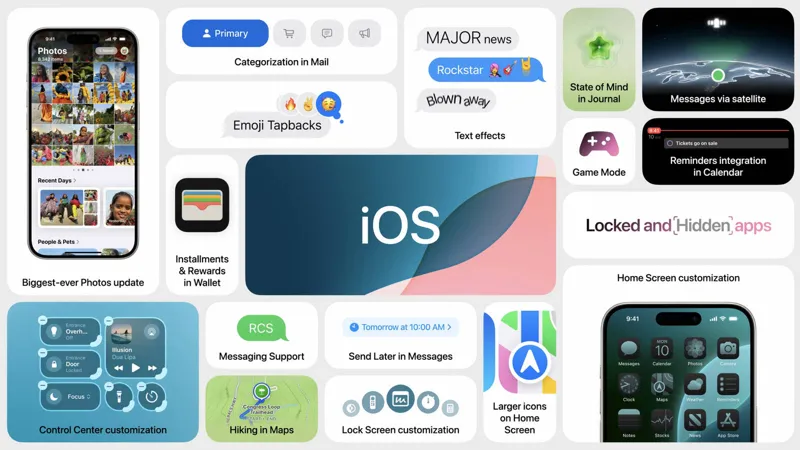
iOS 18.4 Unveils Priority Notifications Feature
On Friday, Apple unveiled its latest developer beta for iOS 18.4, marking a significant step in enhancing user experience with the introduction of a feature called “Priority Notifications.” This innovative tool, powered by Apple Intelligence, promises to revolutionize how users manage their notifications by filtering important alerts from the clutter of less critical ones. As digital distractions continue to proliferate, this new feature aims to streamline user engagement by showcasing vital notifications prominently on the Lock Screen, ensuring that users stay informed without being overwhelmed. Additionally, Apple’s expansion of Apple Intelligence into the Vision Pro and the launch of Apple News+ Food further underscores the company’s commitment to enhancing its ecosystem with thoughtful, user-centric innovations.
| Feature | Description | Activation | Additional Information |
|---|---|---|---|
| Priority Notifications | A feature that prioritizes important notifications on the Lock Screen, reducing distractions from less significant alerts. | Go to Settings > Notifications > Prioritize Notifications to toggle on. | Displayed in a separate section on the Lock Screen; turned off by default. |
Introducing iOS 18.4 and Priority Notifications
On Friday, Apple launched its first developer beta for iOS 18.4, introducing an exciting new feature called “Priority Notifications.” This feature is designed to help users manage their notifications better by highlighting the most important alerts while minimizing distractions from less critical ones. The idea is to make it easier for people to focus on what really matters, especially in our busy lives filled with constant notifications.
Priority Notifications will appear in a special section on the iPhone’s Lock Screen, making it simple for users to see what is urgent. Apple Intelligence, a smart technology from Apple, will determine which notifications should be highlighted. This means that even if an important message comes in later, it can still be shown at the top of the Priority Notifications list, ensuring users never miss out on crucial updates.
Frequently Asked Questions
What is the new feature in iOS 18.4?
iOS 18.4 introduces ‘Priority Notifications,’ which helps users see important alerts first on their Lock Screen, reducing distractions from less significant notifications.
How does Priority Notifications work?
Priority Notifications uses Apple Intelligence to analyze and display important alerts separately, allowing users to focus on what matters most.
Is Priority Notifications enabled by default?
No, Priority Notifications is turned off by default. Users need to enable it in the Settings app under the ‘Notifications’ section.
How can I turn on Priority Notifications?
To activate Priority Notifications, go to Settings, select ‘Notifications,’ and toggle on the ‘Prioritize Notifications’ option.
What is Apple Intelligence?
Apple Intelligence is a system that helps prioritize notifications by determining which ones are most important for users.
Will Priority Notifications show all alerts?
Yes, users can still swipe up to view all notifications, but important ones will be highlighted first.
When will the public version of iOS 18.4 be available?
The public version of iOS 18.4 is expected to be released in April.
Summary
Apple has launched its first developer beta for iOS 18.4, featuring a new tool called “Priority Notifications.” This smart feature helps users manage their alerts by highlighting important notifications and minimizing distractions from less significant ones. Key notifications will now appear separately on the Lock Screen, thanks to Apple Intelligence, which identifies what’s important. Users can still access all notifications by swiping up. Although Priority Notifications is off by default, it can be activated in the Settings app. Additionally, Apple revealed that this technology will also be integrated into the Vision Pro and introduced a new section in Apple News+ for food and recipes.