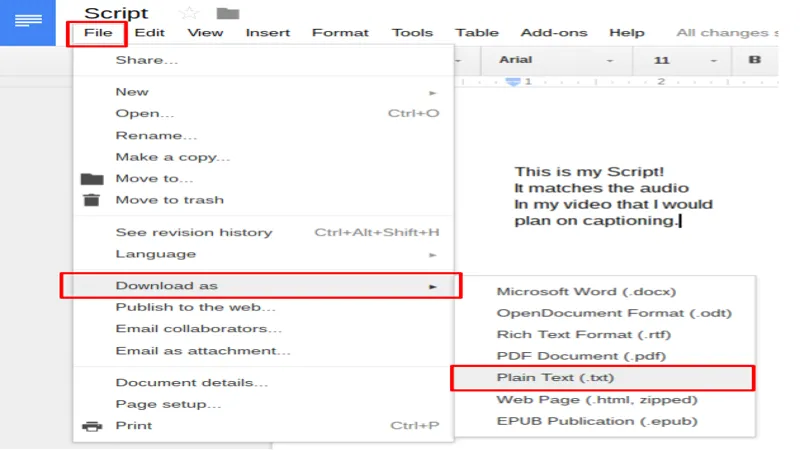
Google Drive Video Transcripts: Easily Search Your Videos
In an exciting development for content creators and viewers alike, Google Drive is enhancing the way we engage with video content through its newly launched searchable video transcripts. Following the introduction of automatically generated captions last year, this latest feature allows users to search and view transcripts alongside their videos, making it easier than ever to locate specific moments within the footage. With this update, there’s no longer a need to rely on external transcription services, streamlining the process and improving accessibility. Let’s explore how this innovative tool can revolutionize your video experience.
| Feature | Details |
|---|---|
| Searchable Video Transcripts | Google Drive now allows users to search video transcripts, making it easier to find specific moments in videos. |
| Launch Date | The feature started rolling out on Monday. |
| How to Access Transcripts | Open a video with captions, click the gear icon, and select the ‘Transcript’ option. |
| Requirements | Videos must have captions to access transcripts. Check if the ‘CC’ button is active. |
| Adding Captions | Right-click on the video, select ‘Manage caption tracks’, and then choose ‘generate automatic captions’. |
| Availability | The feature will be available to Google Workspace customers, Individual subscribers, and personal Google account users. |
What are Searchable Video Transcripts?
Searchable video transcripts are written versions of what is said in a video. Imagine you have a video of a fun science experiment, and you want to find the part where they mix the colors. With searchable transcripts, you can quickly search for the words “mix colors” and jump right to that moment! This makes it easier to find important information without watching the entire video.
Google Drive has introduced this fantastic feature to help users interact with their videos more efficiently. Instead of listening for specific parts, you can read along and search for key phrases. This is especially helpful for students and teachers who want to review lessons or projects. With this tool, learning becomes more fun and effective!
How to Use Video Transcripts in Google Drive
Using video transcripts in Google Drive is simple and user-friendly! First, you need to open a video that has captions. Look for the gear icon in the bottom right corner of the video player. When you click on it, you’ll see different settings, including an option for ‘Transcript.’ By selecting this, the transcript will appear in a sidebar next to the video.
Once the transcript is open, you can see the text that matches what’s being said in the video. If you’re watching a video about animals, you can search for ‘elephant’ to find that part quickly. This feature saves time and helps you focus on the content that matters most!
Why Are Video Transcripts Important?
Video transcripts are important because they make videos more accessible to everyone. Some people are hard of hearing or prefer reading over listening. With transcripts, they can enjoy the same content as others. This helps create an inclusive environment where everyone can learn and share ideas without barriers.
Additionally, transcripts can improve understanding and retention of information. When students read along with the video, they can remember the material better. This way, they can study more effectively and succeed in their learning goals. Transcripts are a great tool for both teachers and students!
Adding Captions to Your Videos
To see a transcript, your video must have captions. Adding captions is super easy! Just right-click on your video in Google Drive and select ‘Manage caption tracks.’ From there, you will find an option to ‘generate automatic captions,’ which Google Drive will create for you. This means you don’t have to type everything out yourself!
Once you have added captions, you can enjoy the benefits of searchable transcripts. This makes your videos more engaging and accessible for everyone. Plus, it helps your audience follow along with the content, making learning a breeze!
Who Can Access the New Feature?
The new searchable video transcript feature is rolling out to many users! This includes Google Workspace customers, individual subscribers, and anyone with a personal Google account. So whether you’re a student, teacher, or just someone who loves to watch videos, you can benefit from this update!
As Google continues to improve its services, more people will be able to use features like searchable transcripts. This means more opportunities for learning and sharing information. Keep an eye out for updates if you don’t see it right away!
The Future of Video Learning with Google Drive
The future of video learning is bright with features like searchable transcripts in Google Drive! As technology advances, we can expect even more tools that make learning easier and more interactive. Imagine being able to search for key phrases in any video and jump to the parts that interest you without wasting time!
This innovation can transform how we study and gather information. With Google Drive’s user-friendly features, students can engage more deeply with their learning materials. It’s an exciting time for video education, and we can’t wait to see what comes next!
Frequently Asked Questions
What are searchable video transcripts in Google Drive?
Searchable video transcripts in Google Drive allow users to view and search written text that corresponds to the audio in their videos, making it easier to find specific parts of the video.
How can I access video transcripts in Google Drive?
To access video transcripts, open a video with captions, click the gear icon, and select the ‘Transcript’ option from the video settings menu.
Do I need captions to see the video transcript?
Yes, your video must have captions enabled to view the transcript. Look for the active ‘CC’ button in the video player to confirm.
How do I add captions to my video in Google Drive?
To add captions, right-click the video, select ‘Manage caption tracks,’ and choose the ‘generate automatic captions’ option to create them.
Who can use the searchable video transcript feature?
This feature is available for all Google Workspace customers, Google Workspace Individual subscribers, and personal Google account users.
What is the benefit of using searchable video transcripts?
Searchable video transcripts help users easily find specific moments in videos and follow along with the spoken content, enhancing the viewing experience.
When will the searchable video transcripts feature be available?
The feature is rolling out over the coming weeks, so keep an eye on your Google Drive for updates.
Summary
Google Drive has introduced a new feature that allows users to view and search video transcripts. Starting Monday, users can find specific moments in their videos without needing an external transcription service. The transcripts appear in a sidebar next to the video player, highlighting the text being spoken. To access this feature, users must ensure their video has captions and can activate the transcript option in the video settings. This update is available to all Google Workspace customers and personal account holders, making it easier to follow along with video content.