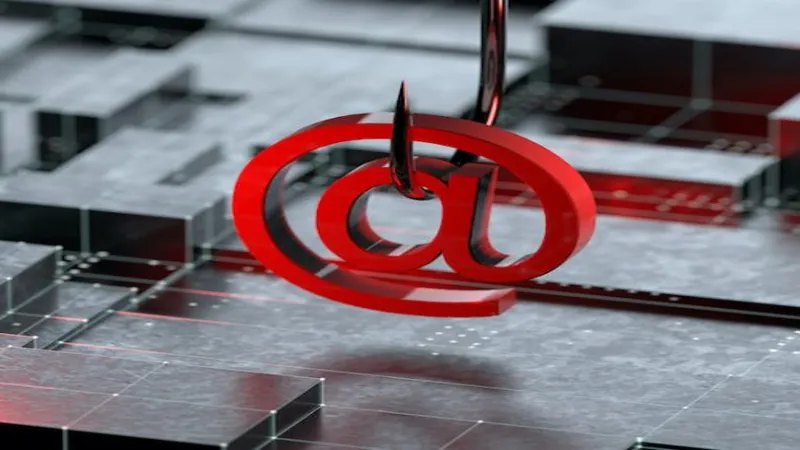
Device Code Phishing: Protect Your Microsoft 365 Accounts
In an era where digital security is paramount, recent revelations have shed light on a sophisticated campaign orchestrated by Russian spies targeting Microsoft 365 accounts through an insidious phishing technique known as device code phishing. This method exploits a unique form of authentication designed for devices with limited interfaces, such as printers and smart TVs, allowing attackers to masquerade as trusted officials and manipulate users into granting access to sensitive information. As organizations from the US Department of State to prominent research institutions face these threats, understanding the mechanics of this attack becomes essential for safeguarding our digital environments. This article delves into the intricacies of device code phishing, the tactics employed by threat actors, and the crucial measures users can take to protect themselves.
| Category | Details |
|---|---|
| Campaign | Ongoing phishing campaign by Russian spies targeting Microsoft 365 accounts. |
| Phishing Technique | Device code phishing using OAuth standard for authentication. |
| Authentication Method | Device code flow for devices lacking browser support (e.g., printers, smart TVs). |
| How It Works | User receives a code on a device and must enter it on another device to log in. |
| Targets of Attack | Various organizations including: – U.S. Department of State – Ukrainian Ministry of Defence – European Union Parliament – Prominent research institutions |
| Attack Method | Impersonation of high-ranking officials on messaging apps (Signal, WhatsApp, Microsoft Teams). |
| User Actions | Victims are asked to join meetings or grant access via a generated link and access code. |
| Effectiveness | The method is more effective than previous social-engineering attacks due to user interface ambiguity. |
| Security Advice | Be cautious of links and ensure you are signing into expected applications. Look for confirmation prompts. |
| Companies Warning | Warnings issued by security firm Volexity and Microsoft about ongoing threats. |
What is Device Code Phishing?
Device code phishing is a sneaky trick used by hackers to take over accounts, especially Microsoft 365. This method uses something called device code flow, which is a special way of logging into devices that don’t have a web browser, like smart TVs or printers. Instead of typing in a username and password, users get a code to enter on a different device. This makes it easier to sign in but can also be exploited by bad actors.
When hackers use device code phishing, they create a false sense of security. They pretend to be trusted officials and trick users into providing access to their accounts. This type of phishing is particularly dangerous because it can bypass typical security measures, making it hard for users to recognize the threat. It’s important for everyone to understand how this works to protect themselves from falling victim to these clever attacks.
The Role of Russian Spies in Cyber Attacks
Russian spies have been linked to a series of cyber attacks using device code phishing. These hackers target a wide range of organizations, including government departments and research institutions. They often impersonate high-ranking officials and engage with users on messaging apps to build trust before launching their attacks. By using this approach, they can trick individuals into giving away access to sensitive information.
The tactics employed by these Russian threat actors show just how sophisticated modern cyber attacks can be. By pretending to be someone the target knows and trusts, they increase their chances of success. It’s a reminder that users need to be cautious, even when communicating with people who seem legitimate. Awareness is key to preventing these types of attacks from succeeding.
How Device Code Flow Works
Device code flow is a unique way for devices without web browsers to log into accounts. Instead of entering a username and password, users receive a device code and are directed to a link on another device. This process allows for easy access but can be misused by hackers who take advantage of the system. Understanding how device code flow works can help users recognize when something is not right.
When using device code flow, users must be vigilant about the links they follow. Hackers can create fake links that look real but lead to malicious sites. By ensuring they are signing into the correct application and confirming the legitimacy of any requests, users can protect themselves from falling victim to device code phishing attacks. Always double-check before entering any codes!
Identifying Phishing Attempts
Identifying phishing attempts can be challenging, especially when hackers use clever tricks. They may pose as trusted officials and send links that seem harmless. However, users should always be skeptical of unexpected requests, especially if they involve logging into their accounts or providing access to sensitive information. Being cautious can save you from a lot of trouble.
One sign of a phishing attempt is an unusual request to join a meeting or share information. If something feels off or too urgent, it’s a good idea to verify the request with the person directly. Always look for signs of authenticity, such as official email domains or secure links. Learning how to spot these attempts is crucial for staying safe online.
Staying Safe Online
Staying safe online requires being aware of potential threats and knowing how to respond. Organizations like Microsoft and security firms like Volexity offer tips on how to avoid phishing scams. Users should regularly update their passwords and enable two-factor authentication whenever possible. These steps can add extra layers of protection against cyber threats.
Moreover, users should educate themselves about the latest phishing techniques and scams. Attending workshops or reading informative articles can help boost awareness. By staying informed and being cautious, everyone can contribute to a safer online environment for themselves and others.
Taking Action Against Cyber Threats
When faced with cyber threats, taking immediate action is crucial. If you suspect that you have fallen victim to a phishing attack, report it immediately to your organization’s IT department or use the reporting tools provided by services like Microsoft. Quick reporting can help prevent further damage and protect others from similar attacks.
Additionally, consider changing your passwords and reviewing your account activity regularly. Being proactive about your online security can make a significant difference. Understanding that cyber threats are real and taking steps to combat them is key to maintaining a safe digital experience.
Frequently Asked Questions
What is device code phishing?
Device code phishing is a technique used by hackers to access Microsoft 365 accounts by tricking users into entering a code on a fake link.
How do Russian spies use this phishing method?
Russian spies impersonate trusted officials and trick users into entering codes via messaging apps, gaining access to sensitive Microsoft 365 accounts.
Why is device code flow used for logging in?
Device code flow is used for devices without browsers, allowing easier login through a separate device that can handle traditional authentication.
What should I look for to avoid these phishing attacks?
Always check links and ensure you see the expected Microsoft sign-in prompts to confirm the legitimacy of the login process.
How long does access last once compromised?
Once an attacker gains access through device code phishing, they can maintain that access as long as the authentication tokens remain valid.
What organizations have been targeted by these attacks?
Attackers have targeted organizations like the U.S. Department of State, Ukrainian Ministry of Defence, and European Union Parliament.
What can I do to protect myself from these attacks?
Stay vigilant about suspicious messages, verify links, and follow Microsoft’s security guidelines to protect your accounts from phishing.
Summary
Researchers have discovered that Russian spies are using a smart phishing technique called device code phishing to steal Microsoft 365 accounts. This method tricks users by pretending to be trusted officials and requesting access through messaging apps. The attackers send a link and a code that, when entered, give them control over the victim’s account. Security experts warn that this tactic has been highly effective, outsmarting many previous phishing attempts. To stay safe, people should be careful with links and ensure they recognize the login prompts from Microsoft.