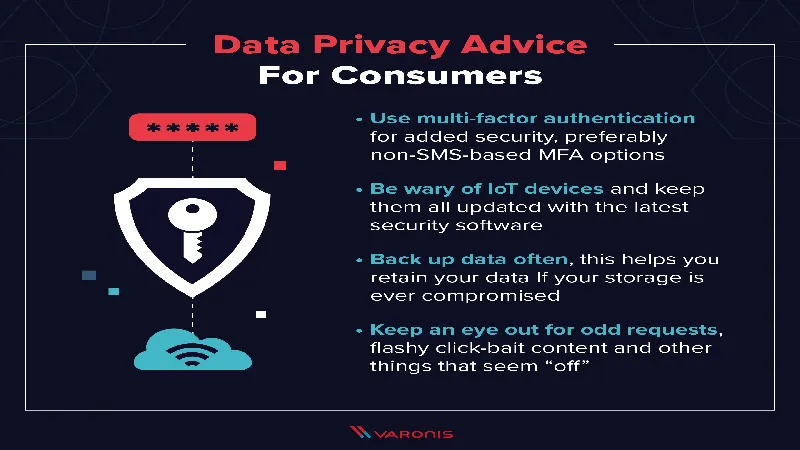
Data Privacy: Control Your Digital Footprint Today
In today’s digital age, the ownership and control of personal data have become paramount as users grapple with the repercussions of Big Tech’s data monopolies. With an increasing awareness of privacy issues, many are seeking alternatives that prioritize data sovereignty without sacrificing functionality. Fortunately, numerous applications and services exist that not only respect your privacy but also deliver superior features compared to their commercial counterparts. This article explores a selection of such tools, each designed to empower you with control over your data while enhancing your digital experience. From secure messaging apps to self-hosted cloud solutions, discover how you can take charge of your online presence.
| Service Name | Description | Key Features | Cost |
|---|---|---|---|
| Wallabag | A read-later web-archiving service. | Save articles for later, self-hostable or cloud-hosted. | Free to host yourself, low-cost subscription option. |
| Signal | A secure messaging app that prioritizes privacy. | End-to-end encryption, no user data collection. | Free, donations appreciated. |
| Nextcloud | A self-hosted alternative to Dropbox. | File storage, document editing, end-to-end encryption. | Free to self-host, paid hosting options available. |
| Bitwarden | An open-source password manager. | Securely stores passwords, passkeys, and credit cards. | Free with optional paid features. |
| Joplin | A note-taking app with encryption. | Organizes notes in open formats, accessible anywhere. | Free to use. |
| Notesnook | A secure and exportable note-taking app. | End-to-end encryption, export notes feature. | Free with optional paid features. |
| Ente | A privacy-focused photo storage app. | Encrypts photos, backups in multiple locations. | Free with paid options. |
| Pi-hole | A network-wide ad blocker. | Blocks ads and tracking on all devices. | Free to use, requires hosting setup. |
| Home Assistant | A hub for controlling smart home devices. | Integrates with thousands of devices, open-source. | Free to use. |
| Open Scanner | A simple document scanning app. | Easy to use point-and-click interface. | Free to use. |
| FreshRSS | An RSS reader for aggregating news. | Feature-rich, user-friendly interface. | Free to use. |
| Owncast | A self-hosted livestreaming platform. | Easy setup for broadcasting shows and gameplay. | Free to use. |
| Stirling PDF | A tool for editing PDFs. | Edit and convert PDF files easily. | Free to use. |
The Importance of Data Control
Having control over your own data is super important! It means you get to decide who sees your information and how it’s used. With so many big companies collecting our data, it’s nice to know that there are options out there that allow you to keep your information safe. When you own your data, you can avoid unwanted ads and protect your privacy from prying eyes, whether they are from corporations or governments.
Being mindful about where you store your data can help you make better choices. Instead of using services that might sell your information, you can choose alternatives that respect your privacy. By exploring various options, you can find tools that not only protect your data but can also offer great features. This way, you can enjoy the benefits of technology without compromising your personal information.
Exploring Wallabag for Reading Later
Wallabag is a fantastic tool for anyone who loves to read but can’t always find the time. With Wallabag, you can save articles, stories, and anything interesting you find online to read later. This app is a great alternative to Pocket, and it lets you keep your reading organized and accessible. You can even host it yourself, which means you have total control over your saved content!
Using Wallabag is simple and user-friendly. You can save articles from different websites, and access them anytime, even without an internet connection. This is perfect for students who want to gather research or for anyone who just loves reading! Plus, because you control where the data is stored, you don’t have to worry about your information being sold to advertisers.
Why Choose Signal for Messaging
Signal is one of the safest messaging apps out there! It helps you chat with friends and family without worrying about your private conversations being seen by others. Signal is designed to keep your messages secure, and it doesn’t collect your personal information. This means you can send texts and make calls without anyone else knowing what you’re saying.
The app is also really easy to use, just like any other messaging service. You can share pictures, make group chats, and even send voice messages while knowing that your data is kept private. Signal is free, and the fact that it’s supported by donations shows that it cares more about user privacy than making money. This makes Signal a great choice for secure communication!
Nextcloud: Your Private Cloud Storage
Nextcloud is an awesome alternative to services like Dropbox! It allows you to store your documents and files privately, so you don’t have to worry about someone snooping on your stuff. You can either run it on your own server at home or let a trusted company host it for you. This way, you’re in control of your own data!
With Nextcloud, you can easily share files with friends or collaborate on projects. It even has tools for editing documents online, making it super convenient for schoolwork or team projects. The best part is that everything is designed with security in mind, so your files are safe from hackers and unwanted access. Nextcloud truly empowers you to manage your data your way!
Keeping Your Passwords Safe with Bitwarden
Remembering passwords can be tough, especially with so many accounts we have! That’s where Bitwarden comes in. It’s a password manager that safely stores all your passwords, so you don’t have to memorize them. With Bitwarden, you can log in to your favorite websites in a snap, and it even helps fill in your payment details when shopping online.
Using Bitwarden is not only convenient but also secure. It encrypts your information, meaning only you can access it. So even if someone tries to hack into the system, they won’t be able to see your passwords. Plus, Bitwarden is free, which makes it easy for anyone to keep their online accounts safe without spending a dime!
Organizing Notes with Joplin and Notesnook
If you like to take notes, Joplin and Notesnook are great apps to consider! These tools help you keep your ideas and important information organized in one place. Joplin is known for its ability to store notes in a secure way, and it lets you access your notes from anywhere, making it perfect for students or busy adults.
Notesnook also offers cool features like end-to-end encryption, which means your notes stay private. You can easily export your work to use in other apps, too! Both apps are user-friendly and help you keep your thoughts organized without relying on big companies that might sell your data. So, you can write freely and safely!
Frequently Asked Questions
Why should I care about my data privacy?
Controlling your data privacy means protecting your personal information from companies, ads, and governments. It helps you avoid unwanted tracking and keeps your online activities safe.
What is Wallabag?
Wallabag is a read-later service that lets you save articles and stories to read later, ensuring you don’t miss important information.
How does Signal protect my messages?
Signal is an encrypted messaging app that ensures your messages are private and secure, meaning it doesn’t store your data or share it with anyone.
What is Nextcloud used for?
Nextcloud is a self-hosted alternative to Dropbox that lets you store, edit, and share files securely from your own server.
How can Bitwarden help me with passwords?
Bitwarden is a password manager that securely stores your passwords and other sensitive information, making it easy to log in to your favorite sites.
What features does Joplin offer for note-taking?
Joplin allows you to organize and encrypt your notes, keeping them safe and accessible in open formats like Markdown.
What is Ente and how does it protect my photos?
Ente is a privacy-focused app for storing photos and videos, encrypting your data to keep it safe and secure.
Summary
Controlling your own data is vital in today’s digital world, where many apps and services may misuse personal information. Fortunately, there are alternatives that prioritize privacy and security. For instance, Wallabag allows you to save articles for later, while Signal is a secure messaging app that keeps your conversations private. Nextcloud offers a self-hosted file storage solution, and Bitwarden helps manage passwords securely. Additionally, Joplin and Notesnook are great for note-taking, and Ente is a secure platform for storing photos. These tools empower you to protect your data and enjoy digital services safely.