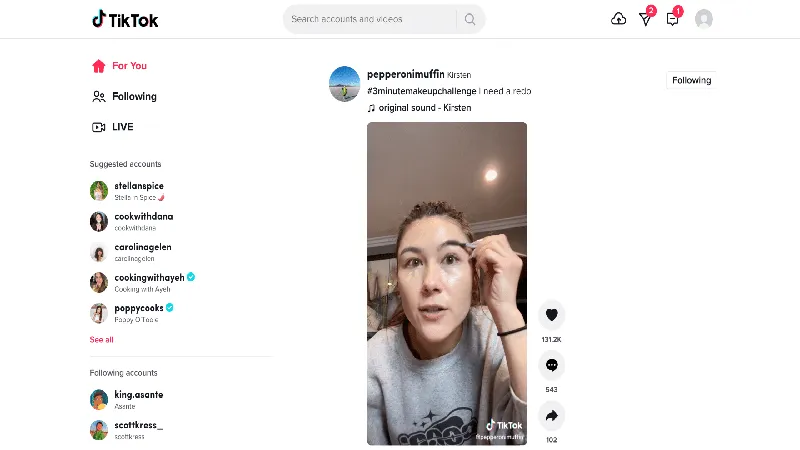
TikTok Desktop Features: Enhancing Your Streaming Experience
In the ever-evolving landscape of social media, TikTok is making strategic moves to fortify its position against heavyweights like YouTube and Twitch. Recently, the platform unveiled an extensive overhaul of its desktop experience, introducing a suite of innovative features aimed at enhancing user engagement. With a fresh modular layout, a dynamic For You feed, and the exciting addition of immersive gaming streams, TikTok is not just adapting; it’s redefining how users interact with content outside of their mobile devices. This introduction of desktop enhancements marks a significant step in TikTok’s journey to create a seamless viewing experience that mirrors its mobile charm while catering to the diverse preferences of its global user base.
| Feature | Description | Purpose |
|---|---|---|
| New Modular Layout | A redesigned user interface for desktop that is more similar to the mobile app. | To provide a more immersive and distraction-free viewing experience. |
Introducing TikTok’s New Desktop Features
Recently, TikTok announced exciting updates to its desktop platform to compete with YouTube. These changes include a new modular layout, a refreshed For You feed, and an Explore tab. With these features, TikTok aims to provide a more engaging experience for users who prefer watching videos on their computers. The updates are designed to bring the fun and entertainment of TikTok from mobile devices right to your desktop.
The new desktop layout also includes enhancements for game streamers, allowing them to broadcast live in both portrait and landscape modes. This flexibility ensures that users can enjoy gaming content just as they would on mobile. With these improvements, TikTok is strategically positioning itself to take on major players like YouTube and Twitch in the gaming world, offering viewers a fresh and immersive experience.
A Closer Look at the Modular Layout
One of the most significant changes is TikTok’s new modular layout, which replaces the old design for a more organized viewing experience. The navigation bar has been repositioned to help users find videos easily without distractions. This layout closely resembles TikTok’s mobile app, making it familiar for users who switch between devices. With a focus on simplicity, TikTok is ensuring that users can enjoy their favorite videos without any hassle.
The modular layout also enhances the overall aesthetic of the platform, creating an inviting space for users to explore. This design change allows for a cleaner interface where content creators can showcase their videos effectively. By aligning the desktop experience with mobile, TikTok is making it easier for viewers to switch between platforms seamlessly, ensuring they never miss out on exciting content.
Collections: Organizing Your Favorites
TikTok is introducing a new feature called ‘Collections’ that helps users keep track of their favorite videos. With this tool, users can categorize and group videos into custom collections, just like YouTube’s playlists. For instance, if you love cooking, you can create a collection for all your favorite recipe videos. This makes it super easy to find and enjoy the content you love, saving time when you want to revisit your favorites.
The Collections feature not only organizes videos but also enhances user engagement by encouraging viewers to explore more content. By allowing users to create personalized categories, TikTok is helping them become more invested in the platform. This thoughtful addition shows that TikTok understands the diverse interests of its users and is committed to making video discovery more enjoyable and efficient.
Floating Player: Multitasking Made Easy
A new floating player feature has been added to TikTok’s desktop experience, specifically for users on Google Chrome. This feature allows you to watch videos while working on other tasks by keeping TikTok visible above other windows. This is a great way to enjoy your favorite videos without having to switch tabs or lose focus on your work. Multitasking becomes a breeze with this handy tool!
With the floating player, users can enjoy TikTok content in a more flexible way. Whether you’re chatting with friends or working on a project, the floating window keeps your entertainment accessible. This feature mirrors similar capabilities found in YouTube, but TikTok’s version is designed to fit seamlessly into the desktop experience, enhancing the overall usability of the platform.
Bringing the Explore Page to Desktop
TikTok has also brought its popular Explore page to the desktop version, allowing users to discover new content tailored to their interests. This feature curates a collection of videos based on what you like, making it easy to find fresh and exciting content. The Explore page enhances the discovery aspect of TikTok, ensuring that users are constantly entertained by new videos that match their preferences.
By integrating the Explore page into the desktop experience, TikTok is bridging the gap between mobile and computer use. This move not only broadens the content available to desktop users but also promotes a sense of community and connection among creators and viewers. As TikTok continues to innovate, the Explore page is a key element in keeping users engaged and excited about what’s next.
Competing with YouTube and Twitch
As TikTok enhances its desktop features, it is increasingly positioning itself to compete with established platforms like YouTube and Twitch. By focusing on user experience and introducing features such as live gaming streaming and a modular layout, TikTok is making significant strides in the gaming realm. This competition pushes TikTok to continuously innovate and provide users with the best possible experience, ensuring that it remains a top choice for video entertainment.
The competition with YouTube and Twitch is not just about features; it’s about creating a community where users feel connected. TikTok’s updates cater to both casual viewers and serious gamers, allowing everyone to find something they love. This inclusivity sets TikTok apart as it challenges the norms of video streaming, making it an exciting time for both creators and viewers alike.
Frequently Asked Questions
What new features has TikTok added to its desktop platform?
TikTok has introduced a modular layout, a refreshed For You feed, an Explore tab, full-screen LIVE gaming streaming, and a floating player for desktop users.
How does the new TikTok desktop layout improve user experience?
The new layout features a repositioned navigation bar that offers a more immersive and distraction-free viewing experience, similar to the mobile app.
What is the purpose of the Collections feature on TikTok?
The Collections feature helps users organize their favorite videos into custom categories, making it easier to find and revisit content later.
Can users stream games live on TikTok’s desktop platform?
Yes, game streamers can now go live in either portrait or landscape mode on TikTok’s desktop, enhancing the streaming experience.
What is the floating player feature on TikTok?
The floating player allows users to watch TikTok videos in a flexible window that stays on top of other applications, making multitasking easier.
How does TikTok’s Explore page work on desktop?
The Explore page on desktop showcases a curated collection of content based on users’ interests, similar to the mobile experience.
Why is TikTok enhancing its desktop experience?
TikTok aims to compete with YouTube and Twitch by improving its desktop platform, ensuring users have a flexible and engaging experience across devices.
Summary
TikTok is upgrading its desktop platform to compete better with YouTube, introducing new features like a modular layout, refreshed For You feed, Explore tab, and a floating player. The new design aims for a distraction-free viewing experience similar to the mobile app. Game streamers can now go live in both portrait and landscape modes. The new “Collections” feature allows users to organize their favorite videos into categories, making it easier to find content. These updates enhance the desktop experience, targeting both Twitch and YouTube, while maintaining TikTok’s engaging and accessible nature.