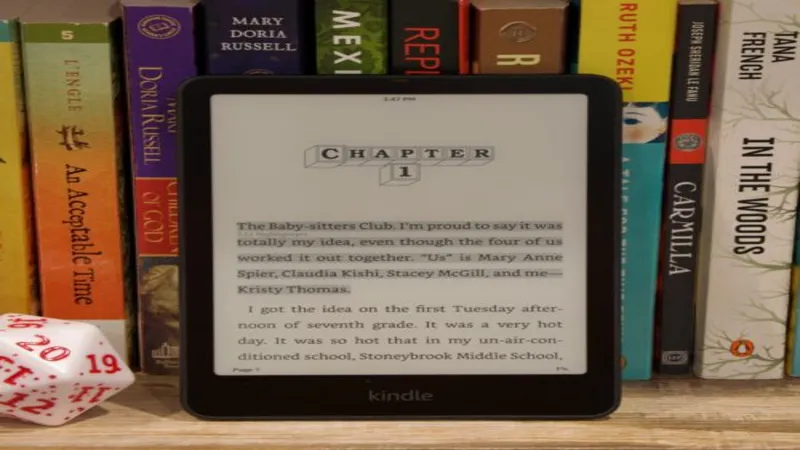
Amazon Kindle USB Download Option Ends This Week
In a significant shift for Kindle users, Amazon is set to eliminate the “download & transfer via USB” option this week, marking the end of a longstanding method for accessing e-books on older devices. This feature, initially designed to help owners of vintage Kindles without Wi-Fi connectivity, has provided a crucial workaround for those looking to manage their digital libraries more freely. As the February 26 deadline approaches, users must act quickly to secure their purchased titles before this valuable option vanishes, raising questions about the future of e-book accessibility and user autonomy in an increasingly digital landscape.
| Feature/Information | Details |
|---|---|
| Change Announcement | Amazon is removing the “Download & transfer via USB” option for Kindle books. |
| Date of Change | February 26, 2025 |
| Purpose of Change | To close a loophole allowing easy access to e-books on older Kindles. |
| Impact on Users | Users with modern Kindles won’t notice a change; older Kindle users will be affected. |
| Who is Affected | Mainly those using third-party software to manage e-books and older Kindle users. |
| File Formats | Older AZW3 format is easier to manage; new KFX format is less accessible. |
| Downloading Requirements | Need an older Kindle/Fire device attached to the account for downloads. |
| Single Book Download Limit | Only one book can be downloaded at a time from Amazon’s site. |
| Alternative Download Method | Using a command-line tool called Amazon Kindle eBook Bulk Downloader. |
| Historical Context | First Kindles used Whispernet for downloading until 2020s network shutdown. |
| Amazon’s Future Plans | Unlikely to offer discounts for old device users; may suggest buying new devices. |
What is the ‘Download & Transfer via USB’ Option?
The ‘Download & Transfer via USB’ option is a feature that allowed Kindle users to download their purchased e-books directly to their computers. This was especially helpful for owners of older Kindle models that don’t have Wi-Fi. By transferring books through USB, users could keep a local copy of their favorite titles, protecting against any changes Amazon might make to the books or the risk of losing access if a book was removed from the Kindle store.
This option has been a lifeline for many who prefer to manage their e-books on their own terms. For example, if someone wanted to use their computer to organize their e-book library or read on a different device, they could easily do that with the downloaded files. However, Amazon recently announced that this option would be phased out, which means users need to act quickly if they want to download their books before the cut-off date.
The Impact of the Change on Kindle Users
With the removal of the ‘Download & Transfer via USB’ feature, many Kindle users will feel the impact, especially those with older devices. Users who relied on this option to download and manage their e-book libraries will need to find alternative methods. For example, people using third-party software to manage their e-books might find it harder to access their purchased titles, as the direct download method will no longer be available.
However, for most Kindle owners who use modern devices and download books via Wi-Fi, this change may not affect them significantly. They can still access their purchased books directly from their Kindle devices without any hassle. Nevertheless, it emphasizes the importance of having options for accessing digital content, especially for those who prefer to keep copies of their e-books for future use.
Why Amazon is Making This Change
Amazon’s decision to eliminate the ‘Download & Transfer via USB’ option seems to be part of a broader strategy to encourage users to adopt newer Kindle models. As technology advances, older devices become less compatible with current digital practices. By removing this feature, Amazon can streamline their services and potentially push users towards purchasing the latest Kindle devices that offer improved features and connectivity.
Moreover, this change also aligns with Amazon’s efforts to maintain control over digital rights management (DRM) for e-books. By limiting how users can download and store their books, Amazon can prevent unauthorized distribution and ensure that they maintain a secure platform for their content. This move may frustrate some users but is likely seen as a necessary step by Amazon to safeguard their business model.
Alternatives for Managing E-Book Libraries
Even with the loss of the ‘Download & Transfer via USB’ feature, there are still ways for users to manage their e-book libraries effectively. One option is to use third-party applications like Calibre, which allows users to organize and convert e-books. These tools can help users keep their libraries neat and accessible, offering a good solution for those who want to read across different devices.
Additionally, Amazon’s ‘Send to Kindle’ service remains available, allowing users to send documents and EPUB files to their Kindle devices without needing to download them first. This means that while the direct download option may be going away, there are still plenty of resources for users to manage and enjoy their e-books in a practical way.
The Future of Older Kindle Models
The retirement of the ‘Download & Transfer via USB’ option raises questions about the future of older Kindle models. Many users who own these devices have relied on this feature for years, and its removal might signal a shift in Amazon’s support for legacy technology. As newer models continue to evolve, it’s possible that Amazon will further limit functionalities for older devices.
However, it’s essential for users to stay informed about updates and alternatives provided by Amazon. While it may feel like a loss now, there are still ways to access e-books and enjoy reading, even without the traditional USB download method. Keeping an eye on Amazon’s offerings and exploring new technologies will help Kindle users adapt to these changes.
Feedback and Support from Amazon
In light of the changes to the ‘Download & Transfer via USB’ option, many users have expressed concern and frustration. They want to know what support Amazon will provide for those still using older Kindle models. Customers are looking for clear communication from Amazon regarding their options moving forward, especially for those who have invested in their e-book libraries over the years.
Amazon has yet to provide a detailed response about how they plan to assist users transitioning away from this feature. It is crucial for the company to offer solutions or alternatives that consider the needs of their customers. Clear guidance will help ease the transition and ensure that Kindle users can continue enjoying their digital books without unnecessary complications.
Frequently Asked Questions
Why is Amazon removing the ‘download & transfer via USB’ option for Kindles?
Amazon is closing this option to streamline e-book access, as it was primarily used for older Kindles without Wi-Fi, allowing users to download and store purchased books.
What should I do before the February 26 deadline?
If you want to download your Kindle books to your computer, make sure to do so by February 26, as the option will no longer be available after that date.
Can I still use my Kindle after the change?
Yes, if you have downloaded books before the change, you can still transfer them to your Kindle via USB and use third-party software to manage your library.
Who will be most affected by this change?
Users of older Kindles and those who manage e-books with software like Calibre will feel the impact, as they relied on this option for accessing their purchases.
What file format will I lose access to after the change?
The ‘download & transfer via USB’ option provided e-books in the AZW3 format, which is easier to manage without DRM compared to the newer KFX format.
How can I download all my books at once?
You can use the Amazon Kindle eBook Bulk Downloader tool to download all your books automatically, but you’ll still need a compatible Kindle or Fire device linked to your account.
Will Amazon offer discounts for older Kindle users affected by this change?
It seems unlikely that Amazon will offer discounts for older Kindle users, as they did previously. They may suggest upgrading to a newer device instead.
Summary
Amazon is discontinuing the “download & transfer via USB” feature for Kindle books, effective February 26, 2025. This option allowed users to download e-books to their computers and transfer them to older Kindles without Wi-Fi. While modern Kindle users may not notice a change, those managing e-book libraries or using older Kindle devices will feel the impact. Users should download their purchases quickly, as this feature is going away. For those with large libraries, a bulk downloader tool can help automate the process, but it does not bypass any digital rights management (DRM) protections.