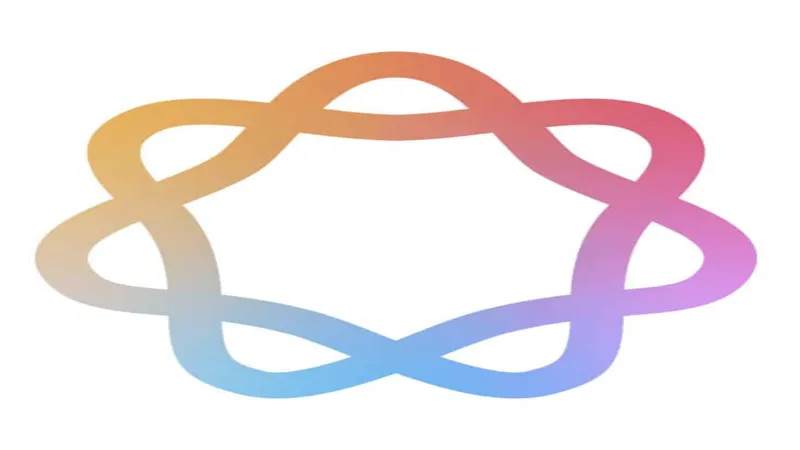
Apple Intelligence: Enhancing Vision Pro with AI Features
As Apple continues to revolutionize the tech landscape, the integration of Apple Intelligence into the Vision Pro headset marks a significant leap forward in spatial computing. Set to debut with the upcoming visionOS 2.4 update, this generative AI platform promises to enhance user experience by streamlining workflows through familiar tools like Rewrite, Proofread, and Summarize. Such features not only aim to improve on-device productivity but also redefine how users interact with the device, making it a pivotal component of daily tasks. With a beta version available to developers and a public release slated for April, Apple is poised to transform the Vision Pro into a powerful hub for both creativity and efficiency.
| Feature | Description | Release Date | Key Functions |
|---|---|---|---|
| Apple Intelligence Integration | Integration into Vision Pro with visionOS 2.4 for enhanced user experience. | Scheduled for April | Generative AI tools for text and image generation. |
| Vision Pro Updates | Updates will be released in phases, similar to iPhone and Mac. | Ongoing | Includes Rewrite, Proofread, and Summarize tools. |
| Spatial Computing | Vision Pro marketed as an extension of desktop computing. | N/A | Entertainment and productivity features. |
| Text Composition | Mixed experience; users select letters by focusing and pinching. | N/A | Voice input and AI writing tools for easier use. |
| Image Playground | New feature for generating images using verbal commands. | With visionOS 2.4 | Integrated into the visionOS Photos app. |
| Vision Pro iPhone App | Allows browsing visionOS content and managing guest accounts. | Launched with iOS 18.4 | Facilitates content transfer to the headset. |
Introduction to Apple Intelligence and Vision Pro
Apple Intelligence is an exciting new feature set to be added to the Vision Pro headset. This update, part of visionOS 2.4, will help users do things like write and create images using advanced AI technology. Apple announced this great news recently, and developers can test it out in a beta version right now. The public release is expected in April, making it a thrilling time for Apple fans!
The Vision Pro is not just any gadget; it’s designed for ‘spatial computing,’ which means it offers unique experiences compared to regular devices. Apple aims to make it feel like an extension of your desktop computer. With tools from Apple Intelligence, users can expect to see familiar features that help with tasks like writing or summarizing information, making daily activities easier and more efficient.
What is Spatial Computing?
Spatial computing is a term used to describe technology that blends the digital world with the real world. The Vision Pro headset allows users to interact with digital content while seeing their surroundings. This means you can watch movies or play games without losing touch with what’s happening around you! It’s like having a magical window to another world that you can control.
Unlike traditional computers or tablets, the Vision Pro offers an experience that feels more immersive. Imagine being able to use your hands to move images and text around, making it feel like you’re part of the action. This innovation is what Apple wants to achieve with the Vision Pro, and it’s different from older virtual reality devices that only focused on gaming or entertainment.
The Role of Generative AI in Vision Pro
Generative AI is a cool technology that helps create things like text and pictures from scratch. With Apple Intelligence, the Vision Pro will have tools that let users easily write, proofread, and summarize text. This makes it a lot easier for kids and adults to complete school work or projects without feeling overwhelmed!
For example, if you have a school assignment, you can use the AI tools to help you rewrite your draft or find the best way to present your ideas. The Vision Pro is designed to make these tasks feel smooth and simple, allowing you to focus on your creativity instead of getting stuck on complicated writing.
Improving Text Composition on Vision Pro
Typing on the Vision Pro can be tricky. Users have to focus on letters and pinch their fingers to select them, which is not the easiest way to write. But don’t worry! Apple is working hard to improve this method using voice input and AI tools, making it easier for everyone to share their thoughts and ideas.
With the help of voice dictation, users can speak their messages instead of typing them out. This means you can write longer messages or even stories without getting frustrated. Apple is making sure that Vision Pro is user-friendly, encouraging more people to use it in their everyday lives!
Image Playground: A Creative New Feature
The Image Playground is a fantastic new feature coming with the visionOS 2.4 update. It allows users to create images just by talking to the headset! This means you can imagine something in your mind and then see it come to life on the screen, all with simple voice commands. It’s a fun way to express creativity!
This tool is part of the Photos app, so you can easily access it whenever you want to create something special. Even though these features were previously available on other Apple devices, the Image Playground brings a unique way to generate visuals right from your headset, making the Vision Pro even more exciting!
The Vision Pro iPhone App and Its Benefits
Along with the new Vision Pro features, Apple has launched a special iPhone app. This app lets users browse visionOS content like movies and TV shows on their iPhones before transferring them to the headset. It’s a great way to enjoy entertainment without wearing the headset all the time, making it easier and more comfortable!
When your iPhone is close to the Vision Pro, the app can also help manage guest accounts. This means if friends want to try out the headset, they can do so easily, and the owner of the headset can keep track of who is using it. This way, everyone can enjoy the fun of Vision Pro!
Frequently Asked Questions
What is Apple Intelligence in Vision Pro?
Apple Intelligence is a generative AI platform integrated into the Vision Pro, enhancing text and image generation capabilities on the headset with the upcoming visionOS 2.4 update.
When will the Vision Pro update with Apple Intelligence be available?
The public release of the Vision Pro update featuring Apple Intelligence is scheduled for April, following a beta version currently accessible to developers.
What features does Apple Intelligence include for Vision Pro?
Key features include tools like Rewrite, Proofread, and Summarize, designed to improve on-device workflows for text and image creation.
How does typing work on the Vision Pro headset?
Typing on the Vision Pro involves focusing on a letter and pinching to select it. Voice input is also available, making it easier to compose longer texts.
What is the Image Playground feature?
Image Playground allows users to create images using voice commands within the Photos app, enhancing creativity on the Vision Pro.
Is there an app for iPhone related to Vision Pro?
Yes, Apple has released a Vision Pro iPhone app that lets users browse content, such as TV shows and movies, which can be transferred to the headset.
How does the Vision Pro manage guest accounts?
When an iPhone is unlocked near the Vision Pro, the app can manage guest accounts, prompting the owner for permission to log in as a guest.
Summary
Apple is integrating its generative AI platform, Apple Intelligence, into the Vision Pro headset with the upcoming visionOS 2.4 update. This new feature aims to enhance user experience by offering tools like Rewrite, Proofread, and Summarize to assist with text and image generation. The Vision Pro is marketed as a ‘spatial computing’ device, blending entertainment with productivity, and is designed to be an extension of desktop computing. Additionally, a new iPhone app will allow users to browse content for the headset more comfortably. The public release is expected in April.